- software
VPExtensionManager
Quickly download and Update VEGAS Pro Extensions and Scripts.
Check out the GitHub page for open issues or downlads
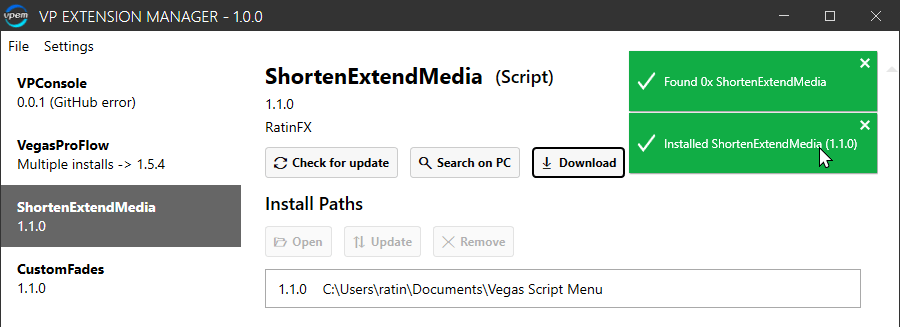
Overview
- Quickly Install, Update, or Delete Extensions and Scripts
- Find existing ones on your PC
Optional settings
- Toggle Check for update on Start or press Check for update to stay up to date
- Change the Downloads folder where the application saves the downloaded files in Settings -> “Downloads” by clicking the first (path) button
- Set your installed VEGAS versions in Settings -> “Installed VP versions”
How to install
You might need to install .NET 6.0 (or higher) on your computer.Install
- Download (and Extract) the Latest version and run the main Executeable (.exe) file